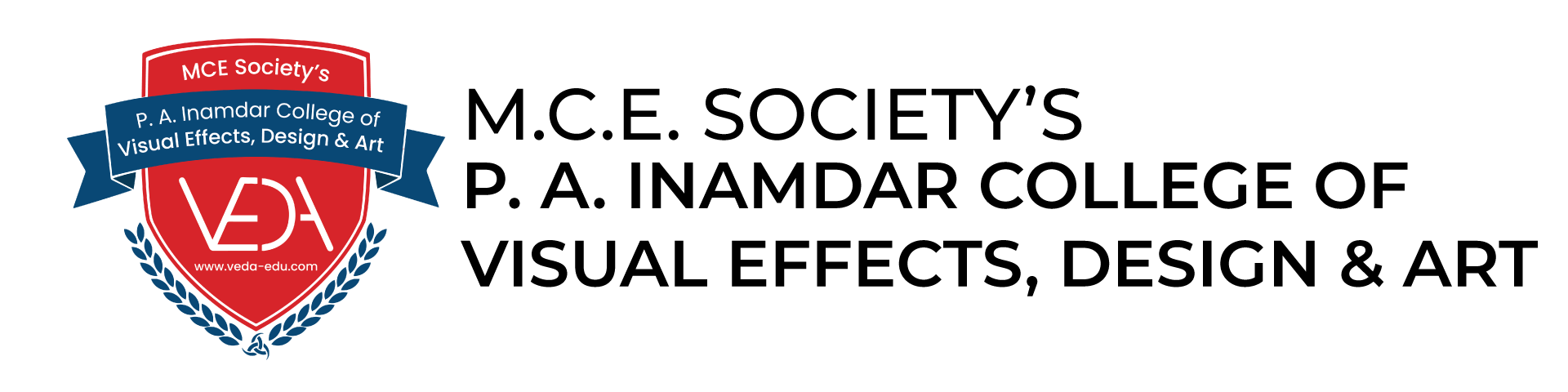What are Microinteractions?
Microinteractions are the small, often subtle, moments of interaction within a user interface. They are the tiny details that respond to user actions, providing feedback, conveying information, and making the interaction feel more engaging and intuitive. Think of the subtle animation when you hover over a button, the progress bar that fills as a page loads, or the gentle shake of a form field when you enter incorrect information. These are all examples of microinteractions in action.
Dan Saffer, who popularized the term, defines microinteractions as “small moments that revolve around a single task.” They are triggered by a user action and typically involve a visual or auditory response. While they might seem insignificant individually, their cumulative effect on the overall user experience is substantial.
Why are Microinteractions Important?
Microinteractions serve several key purposes in enhancing user experience:
- Provide Feedback: They offer immediate visual or auditory confirmation that an action has been performed. This reassures users that their input has been registered and prevents confusion or frustration. Imagine clicking a button and nothing happening – you’d likely click it again, potentially leading to unintended consequences. A simple change in button color or a subtle animation confirms the click and provides valuable feedback.
- Enhance Engagement: Microinteractions can make interfaces feel more dynamic and responsive, adding a touch of delight to otherwise mundane tasks. A well-designed loading animation, for example, can make waiting feel less tedious and even entertaining. These small moments of engagement can significantly improve user satisfaction.
- Guide Users: They can subtly guide users through an interface, providing visual cues and hints about what to do next. A gentle animation on an icon can draw attention to a new feature, or a subtle highlight can indicate a clickable element.
- Prevent Errors: Microinteractions can help prevent users from making mistakes by providing clear feedback and guidance. A form field that highlights errors in real-time, for example, can prevent users from submitting incorrect information and having to start over.
- Make Interactions Feel Human: By adding small touches of animation and feedback, microinteractions can make digital interfaces feel less cold and mechanical, and more human and approachable. This can foster a stronger connection between the user and the product.
Key Principles of Designing Effective Microinteractions:
Creating effective microinteractions requires careful consideration of several key principles:
- Make them Delightful: Microinteractions should add a touch of joy and surprise to the user experience. They should be subtle and unobtrusive, but also noticeable and engaging.
- Make them Intuitive: Microinteractions should be easy to understand and use. They should follow established conventions and be consistent with the overall design of the interface.
- Make them Consistent: Microinteractions should be used consistently throughout the interface to create a cohesive and predictable user experience. Users should be able to rely on these small moments of interaction to provide feedback and guidance.
- Make them Unobtrusive: Microinteractions should enhance, not distract from, the user experience. They should be subtle and seamlessly integrated into the interface. Avoid overly flashy or intrusive animations that can disrupt the user’s flow.
- Make them Functional: While delight is important, microinteractions should primarily serve a functional purpose. They should provide feedback, guide users, or prevent errors. Don’t add microinteractions just for the sake of it.
- Consider Context: The design of a microinteraction should be appropriate for the context in which it is used. A loading animation, for example, should be different from the animation used to confirm a successful form submission.
Examples of Effective Microinteractions:
- Button Hover Effects: A subtle change in color or a gentle animation when a user hovers over a button provides visual feedback and encourages interaction.
- Loading Animations: Engaging loading animations can make waiting less tedious and even entertaining.
- Pull-to-Refresh: This familiar microinteraction allows users to refresh content with a simple gesture.
- Form Field Validation: Real-time feedback on form input helps prevent errors and improves the user experience.
- Progress Bars: Visual progress indicators keep users informed about the status of a task.
- Notifications: Subtle animations or sound cues can alert users to new messages or updates.
- Animated Transitions: Smooth transitions between screens or views can make the interface feel more fluid and engaging.
So, the next time you’re designing a user interface, don’t forget the power of microinteractions. They may be small, but their impact is huge. Ready to enhance your skills?